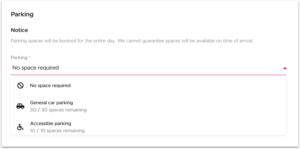Slack Desk Booking Integration
New
Introducing new Slack desk booking integration. View which bookings you have coming up in the next 7 days and receive handy check-in notifications. You can self-certify and check in directly from Slack with just 1 click. Check out our help center for more information on how to get set up.
Available to all users on Kadence web and mobile apps
Multi-language Support
Improvement
Allows Admins to add self-certify policies in other languages for their teams and guests.
Available to Admins on Kadence web and mobile apps
Multi-language Support
Improvement
Admins can now add employee instructions to various office locations to include access codes, wifi passwords, and other relevant information an employee would need for that particular office.
Available to Admins on Kadence web and mobile apps
Room booking on Android
New
Easily book available meeting rooms from wherever you are.
Available to all users on Android
Assigned desks
New
All users now get perfect visibility on who is sitting where along with better space usage insights with assigned desks to your team.
Available to Admins only, once a user is assigned and bookings are created those will be across all 3 platforms
Visitor management on Android
Improvement
Invite individual or multiple guests onsite straight from your mobile. Discover more here
Available to all users on Android
Early check-in
Improvement
Similarly to iOS users, Android users can now check in early if their booking is available.
Available to all users on Android
Remove ‘All day’ toggle on Android
Improvement
Recently released on iOS, we have removed the ‘All day’ toggle for the Android mobile app.
Top tip: If you need to make changes, simply head over to your ‘Buildings’ in the Kadence web app, and edit your building’s opening times.
Available to all users on Android
Neighborhoods
Improvement
Shows booking information for team members in restricted Neighborhoods
German
New
Kadence is now available in German
Head to your profile picture on the top right corner of the Kadence web app > Select ‘profile’ > choose ‘settings’ > select your preferred language
Available to all users on Kadence web and mobile apps
Early check-in
New
All users can check into desk, and onsite bookings early, and on the same day if the spaces are available with early check-in.
Available to all users on the Kadence web app, iOS, and Android
Preferred office default
Improvement
All user’s preferred office location is now the default location within the live booking view, making it easier for users to find, and book what they need instantly.
Available to all users on the Kadence web app only
Neighborhoods public on unassigned days
Improvement
On days when no teams are assigned to a specific day, this improvement makes those neighborhoods public, allowing anyone to reserve a space there.
Available to Admins on the Kadence web app only
Booking and team search filter
New
A new search filter on the bookings menu lets you instantly find who you’re looking for, their booking status, and booking history with just their name or email.
Available to all users on the Kadence web app only
Visitor booking filter
New
Simply go to your filters under the bookings tab, select ‘Individuals’ and select ‘Only Guest Bookings’ to see all of your guest’s bookings, and their booking status.
Available to Admins on the Kadence web app only
Re-use amenity Icons
New
The ability to reuse the same icon for different amenities.
Available to Admins on the Kadence web app only
Conference room booking for mobile
New
Schedule meetings wherever you are, find, book, and invite guests all from your mobile. Choose a room to book for now or later, and check in on your mobile for the exact time of your booking. Conference room booking for mobile oming soon to Android
Available to all users on the Kadence mobile app only
More Auto-release options for desks
Improvement
For those who have their bookings released sooner than expected, we felt that having more options with later times gives more flexibility and enough time for users to check-in.
Whether you’ve been called into a last-minute meeting when you’ve just arrived at the office, or your train is running late, these new options make sure you get to keep your booking.
Added options: 1 hour, 1.5 hours, 2 hours & 3 hours
Available to Admins on the Kadence web app only
Allow admins to check in/out for others
Improvement
There are a number of benefits to this feature in terms of how it may be used by an organization. This feature gives additional control to admins, allowing them to action bookings in the event that the user who has booked is unable, or has forgotten to check into their booking. This can also be used by office admins to ensure the accuracy of data or personal assistants to act on behalf of whom they’re assisting, etc.
Check-in permissions:
Available to all users on the Kadence web app only
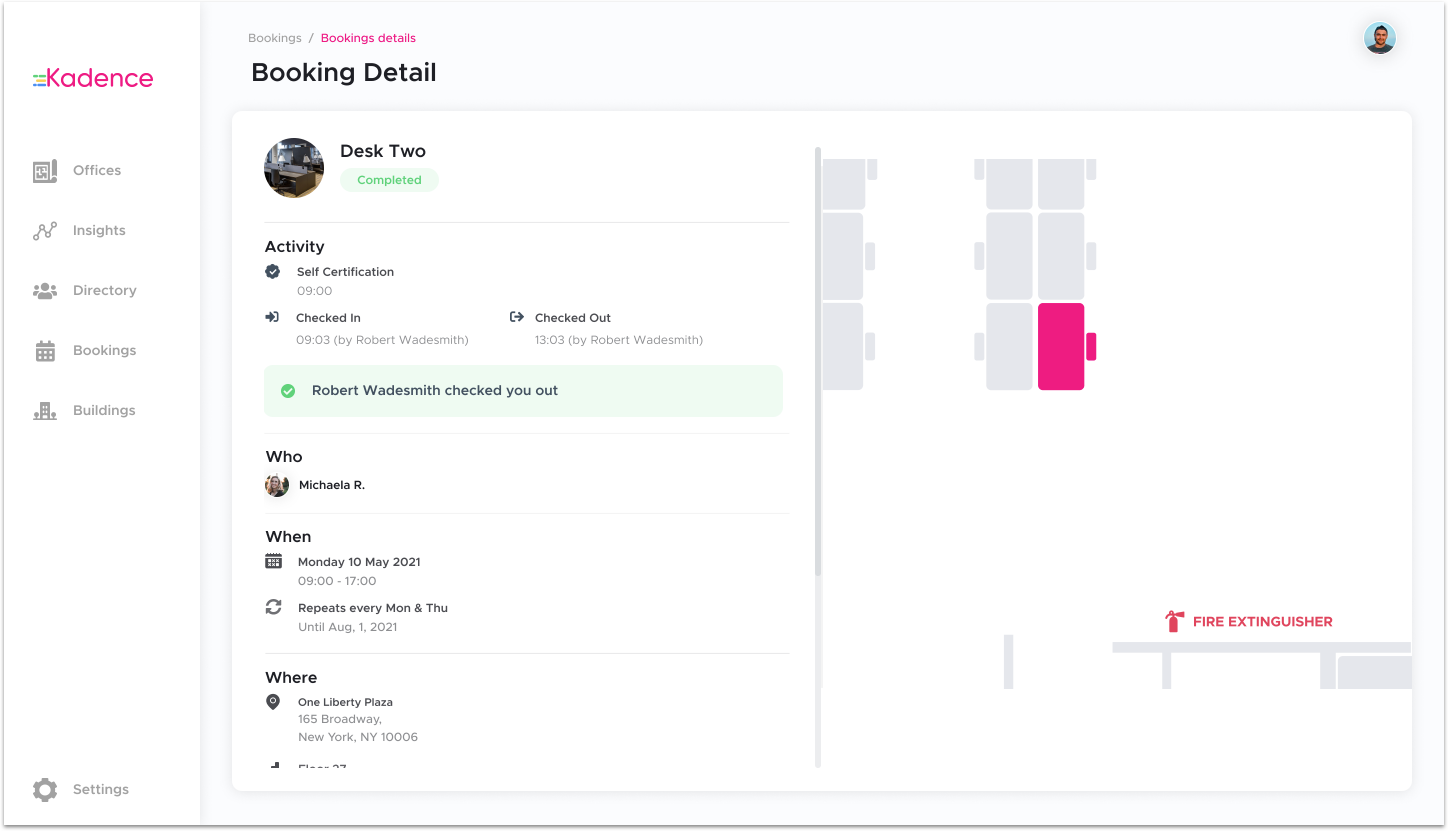
Remove ‘All Day’ toggle for mobile
Improvement
For the same reasons as the web app, we have removed the ‘All day’ toggle for the mobile app. We decided instead to replace this with a default booking time that matches close to a typical working day for most companies based on our booking research (9 am – 5 pm). Coming soon to Android
Available to Admins on the Kadence iOS
Directory sync filter
Improvement
As it stands, importing teams from Google can be a headache with lots of unnecessary imports. What Kadence now does is it allows Global Admins to select which teams they care about, and sync the teams they actually want within the Kadence app.
Available to Admins and Google users
MS Teams Desk Booking Integration
New
To make hybrid work even easier for you and your people, we decided it was best to bring Kadence to the tools you and your team already know and use. Users can now fully use Kadence in all the ways they did before, but now within Microsoft Teams. Keep the tools you use and all your communication in one centralized place. MS Teams desk booking integration is available to all users at no extra cost.
Check out the MS Teams Setup Guide to get started, and watch the video here and see how it works.
Available to all users on Kadence web and mobile apps
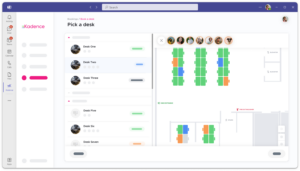
Kadence room booking with Google read/write
New
In all of the same says you can book a room with your Outlook calendar, the same now applies to your Google calendar. Create events, invite your colleagues, choose an available room, and see all of your bookings within the Kadence web app and Google calendar.
Watch the video here and see how it works.
Global admins can also gain valuable room usage data through insights, letting them know, and understand how their rooms are being used.
Available to all users on the Kadence web app only
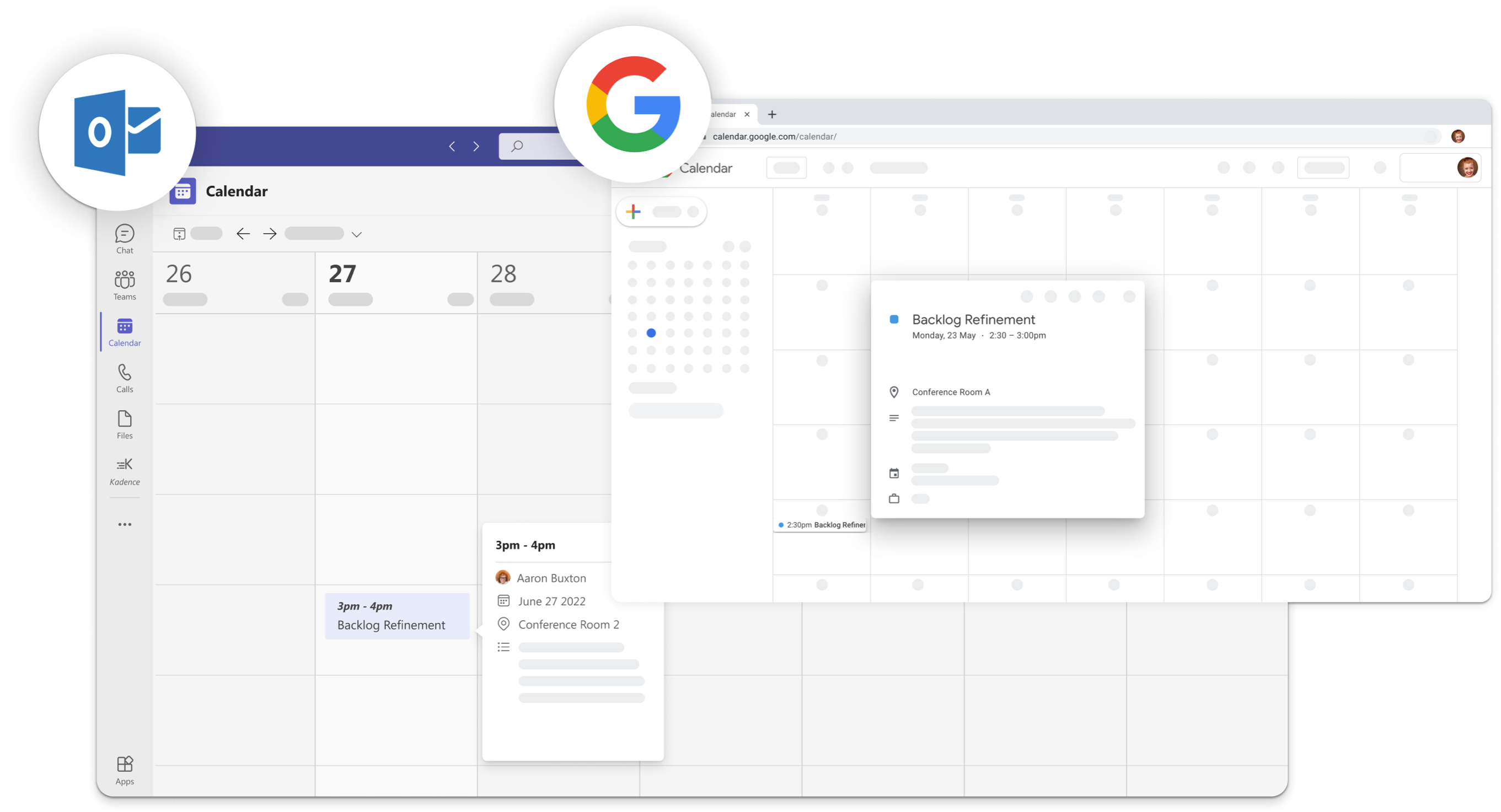
New ‘Quick help’ widget
New
Get useful answers to quick questions all from within the Kadence web app. No need to scramble for the answers you need in the moment, simply click on the new Help quick link and find what you’re looking for instantly. Check out our help center
Remove ‘All day’ toggle
Improvement
We have removed the all-day toggle as we found it was a little too vague for our users. It wasn’t inherently obvious that it would book a space for the entire duration of the building’s opening hours. This caused issues with auto-release functionality, particularly with buildings with 24/hr opening hours. We decided instead to replace this with a default booking time that matches close to a typical working day for most companies based on our booking research (9 am-5 pm)
Available to all users on the Kadence web app only
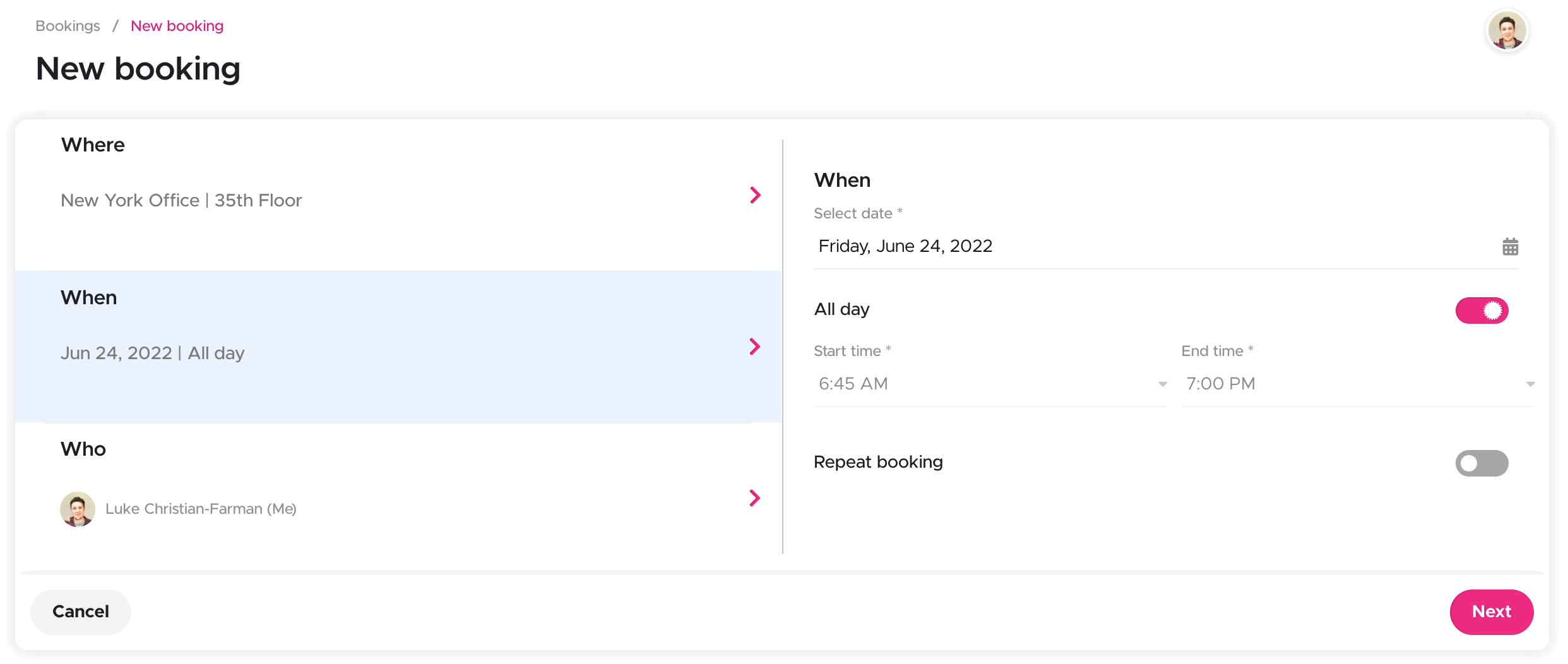
Kadence room booking with Outlook read/write
Improvement
Kadence users can now book the perfect meeting spaces, on the web or mobile app with Kadence room booking. Users can see what rooms are available now on the office floor map, and choose the right space with the amenity and capacity filters.
Choose a room in advance for a team briefing you have coming up, book an available room at the last minute, and see all of your booking details in your Outlook Calendar. Watch the video here and see how it works.
Global admins can also gain valuable room usage data through insights, letting them know, and understand how their rooms are being used.
Available to all users on Kadence web app only
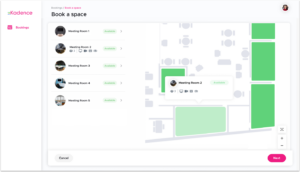
Spanish/Swedish
New
Kadence is now available in Spanish & Swedish
Head to your profile picture on the top right corner of the Kadence web app > Select ‘profile’ > choose ‘settings’ > select your preferred language
Available to all users on Kadence web and mobile apps
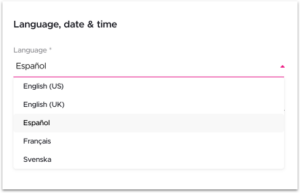
Filter by desk/room/onsite
Improvement
Within the bookings table, users can now filter by desk and room bookings, as well as see who’s coming onsite on specific days making it easier to find the bookings you want to see. Filtering bookings this way also replicates in CSV files giving you the right data you need.
Go to Bookings > click on the filter icon > open the ‘Type’ filter > select one or more space types > (select any other filters) > click ‘Apply’
Available to all users on Kadence web app only

Everyone can see the office floor map in ‘live view’
Improvement
A feature once restricted to Global Admins is now available for all users. Employees can now locate who is in the office right now, where they’re working, and how long they plan on being there.
Go to Offices > hover over any orange or blue desk to see who’s booked or checked in already
Available to all users on Kadence web app only
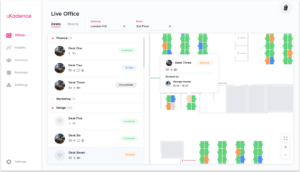
Multiple team managers
Improvement
Kadence now allows Global Admins to set up multiple team managers for a team so that others can make/cancel and see bookings. This is helpful in creating the right cover for holiday/sick days, as well as providing autonomy to secondary departmental line managers.
Go to Directory > Teams > create or edit a team > add 1 or more managers > see team managers in Teams overview
Available on Kadence web app only. Set up by Admins only, impacts all users on all platforms
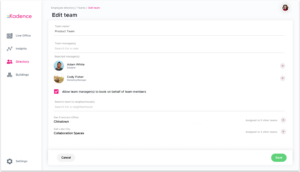
See my own bookings toggle
Improvement
Admins can now quickly see their own bookings in the bookings table without having to search for them amongst all other bookings made.
Go to bookings > toggle on ‘Only my bookings’
Available for Admins and Kadence web app only
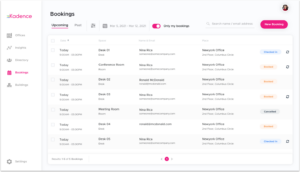
Add your desk and onsite booking to your Google or Outlook calendar
Improvement
All users can now see personal bookings as well as their teammate’s desk, room, and onsite bookings through their Outlook and Google calendars, so they know where their teammates will be working and when.
How it works
Not available for guest bookings and recurring bookings
Available to all users on Kadence web and mobile apps

Dynamic Neighborhoods
Improvement
Admins can now set neighborhoods to be public or private. Public neighborhoods give anyone in the company access. Private neighborhoods are restricted to a select group of teams that are visible to other users. Teams can be granted access to a neighborhood on selected days of the week.
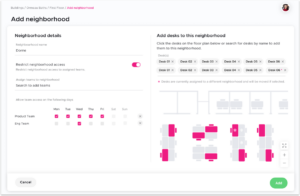
Improvement
Users can now add a desk or onsite booking to their google or outlook calendars.
Visitor management system
New
Create bookings and invite guests onsite using their email, all within a single platform and within the same booking flow. Admins can set up pre-arrival instructions that get sent automatically which can include a COVID 19 health check for your guest to complete before their arrival to ensure they’re safe to be amongst your people, as well as reminders of your booking up to 24hours before check-in. Coming soon to Android.

Employee Directory
New
A colleague directory is now available for all employees using Kadence. This directory provides users with the information they need to inform their booking and collaboration decisions. It also provides users with a directory to get in touch with other users in the company by viewing profile information.
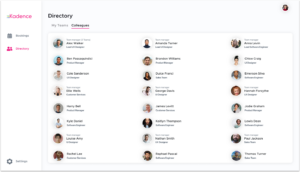
Vaccination Status
New
Kadence now provides companies the option to enable additional COVID-19 safeguards. These safeguards include vaccination records or COVID-19 test result access. Admins will be able to review employee uploaded photographs of vaccination status documents or test results before allowing users access to booking functionality. A new role of ‘Health admin’ can also be assigned to help manage vaccination records.
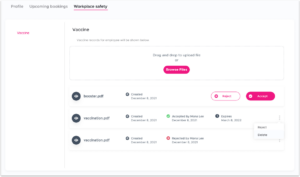
User booking status
Improvement
With a more accurate picture of employee engagement admins can now see if an individual had a booking but did not check-in, or if they forgot to check out. In addition, the booking details page clearly indicates if an employee booking was canceled by an admin for any reason under the status tab.

Release bookings
New
This new feature offers admins the ability to release spaces when an employee checks out of their booking early. Once enabled in settings, you can ensure your spaces are being used to their fullest at any time of the day. One less thing to think about.

Filter users by status
New
Adding to our already existing filtering features, admins can now filter bookings by status enabling them to get an overview of employees who did not check-in, canceled their bookings, those who checked out early, and any other booking status.
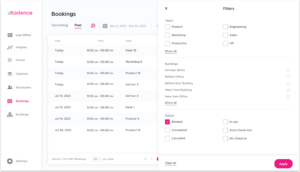
Personal Kadence
New
Users can now set where they expect to be working on a typical work week. Team members can now easily compare working schedules and easily coordinate with each other. Kadence can also predict where users may be working when they have not made any bookings based on personal Kadence and workspace preferences.

Enhanced profiles
Improvement
Users can now add the city they are based in. This helps with team coordination across multiple time zones and gives better insight into users’ remote working locations. This information will also allow Kadence to build upon its smart suggestion functionality and insights.
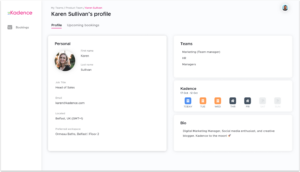
New profile setup
New
We now provide an optional onboarding flow to help users complete their profiles on sign-up. This onboarding flow ensures that employees don’t miss out on our newly implemented Kadence features including user bio, city/timezone, personal kadence, and workspace preferences.
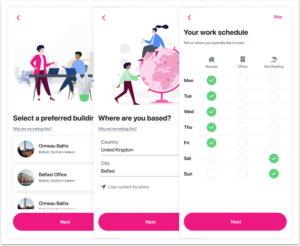
Bulk booking cancellation
Improvement
A slick improvement to Kadence’s booking process for Admins makes freeing up space and clearing booking backlogs a breeze.
As Admin you will be able to:
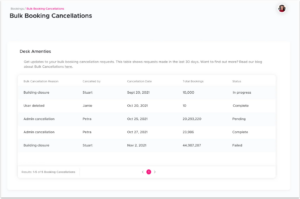
Team manager booking cancellation
Improvement
We’re also following suit with equipping Team Managers with the ability to cancel bookings too. With much better booking and scheduling oversight Team managers can manage their colleagues and the bookings they’ve made with ease.
As Admin you will be able to:
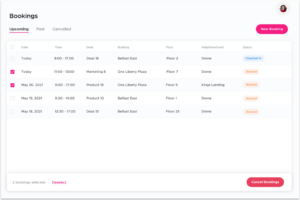
Neighborhood Enhancements
Improvement
A much needed and heavily requested enhancement to neighborhoods that we wanted to pay particular attention to. No more remembering desk names and painfully working with lists. Simply create, add, and manage your neighborhoods effortlessly.
As Admin you will be able to:

Admin delegate booking and cancellation
Improvement
We’re extending our much beloved ‘Delegate Booking’ feature to all Admins, giving them more power than ever before! Allow your front desk staff or PAs to make bookings on behalf of others. Let office managers control your space better by canceling bookings if the space is needed for an event or maintenance work.
As Admin you will be able to:
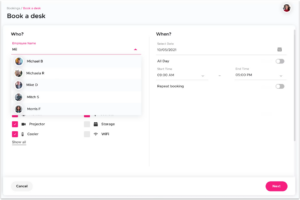
Email check-in reminders
New
Never miss a booking with email check-in reminders! You have asked for it and we have listened. We are adding email notifications to remind employees to check into their bookings.
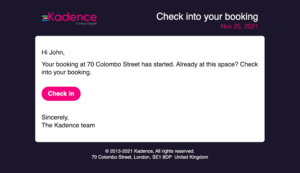
Multi-language and date/time support system
New
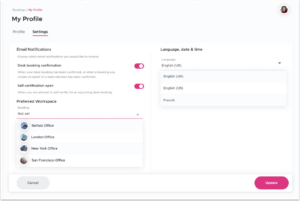
Filter by amenities
New
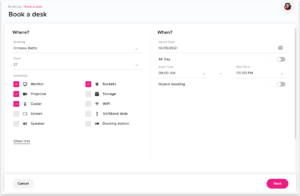
Team overview & activity page
New
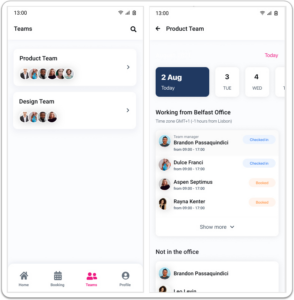
Updated Profiles
Improvement
See team members’ profiles with their booking details and basic contact information.
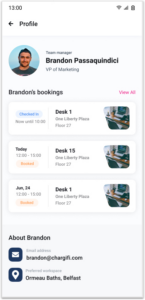
Tables filters
Improvement
Analyze your data with the help of our new table filters. Filter your data by dates, team, permission level, buildings, and neighborhoods.
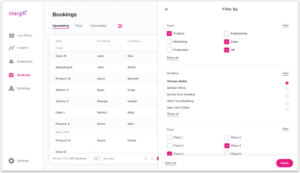
CSV export of bookings & employees tables
Improvement
For next-level data analysis download your employee and bookings data into CSV files. Your export is sent via an email link. Data security is important to us so the link will be valid for 24 hours only.
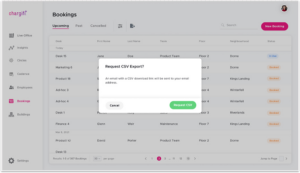
Employee headshots
New
Make sure your office days are a success with the help of our latest feature – headshots. See where your colleagues have booked a desk and select one near them. The days of awkwardly sitting amongst strangers are over!

Recurring Booking
New
With our new recurring bookings feature you can book a desk for months ahead in one simple flow. Select which days of the week you want to come in and we’ll do the rest by finding you the perfect desk. You can even add parking or book for someone in your team.
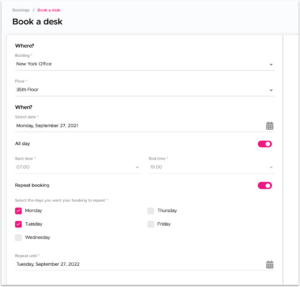
Web Profile
Improvement
Enabling you to do your best work is paramount to us. That’s why you can now choose which email notifications we’ll send you.

Rooms through Outlook
New
Getting a full picture of your day is important. That’s why we’ve integrated with Outlook so you can see all your room bookings in Wx.
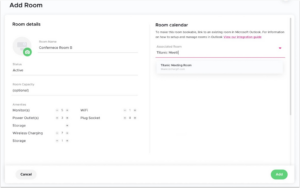
Web Booking
New
In this release, we’re bringing our beloved desk booking feature into the wider Wx universe by allowing you to book desks directly from your browser.
You can log in from a browser, view & manage your existing bookings, check-in, and, of course, create new bookings.
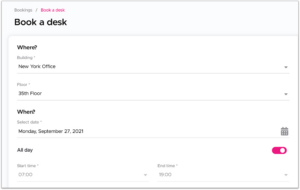
Insights
New
Insights are providing vital information so that you as Admin can analyze and optimize office occupancy. View your average daily occupancy by building and floor, see when employees are coming in and monitor your no-shows.
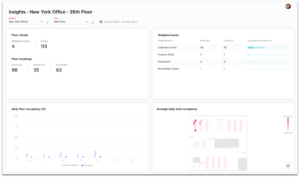
Self-certify
New
We all need to do our bit to ensure the safety of our colleagues, family, and friends. That’s why we’re bringing you ‘Self-certify’. Set up custom policies your employees must agree to before each check-in. From ‘stay at home if you have these symptoms’ to ‘test if you’re not double vaccinated – you can decide what’s right for your company.

Book parking spaces
New
No more do you have to leave the house at the crack of dawn to ensure you’ll get a parking space at the office or pay extortionate amounts of money to pay for on-street parking. With our latest feature, you can simply add a car, bicycle, or accessible parking spot to your desk booking giving you this little bit of extra peace of mind.